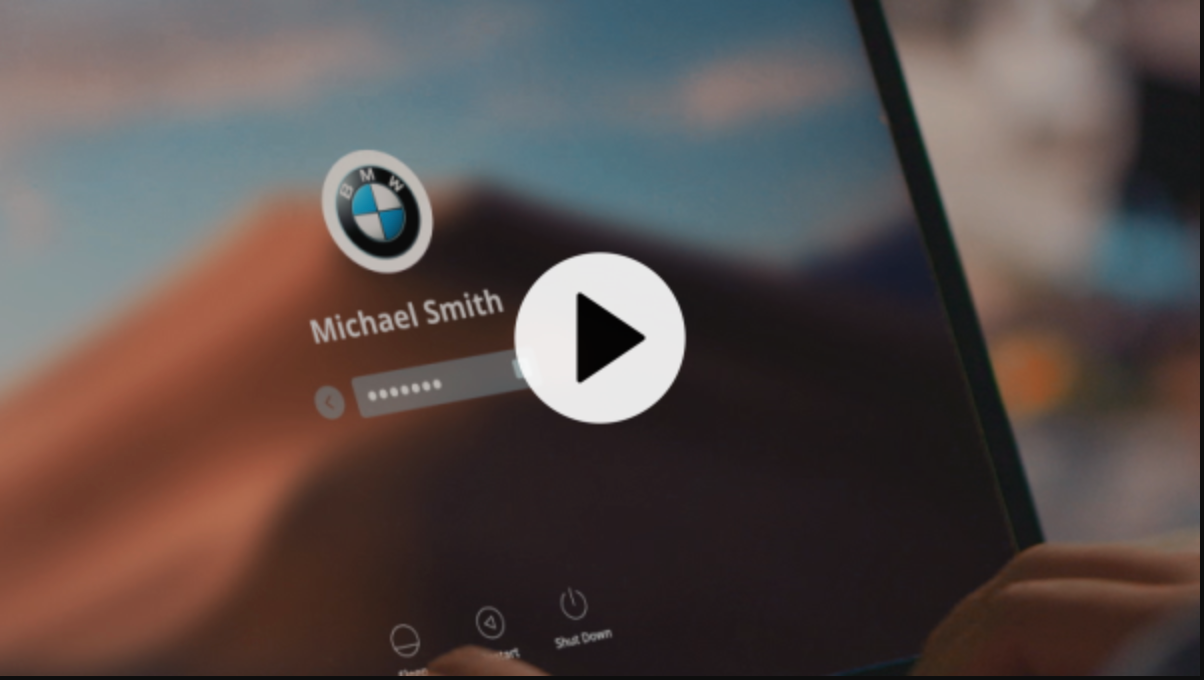Creating an Effective Thumbnail
Reading: 5 minsPhoto by Jan Antonin Kolar on Unsplash
Why your Thumbnail is Important
Motionlab Platform is an automated tool to help you create personalized videos at scale. Most of the hard work has been already done for you because of the intuitive way the tool has been designed. However, there are some key steps in the process for which your creative and technical input is required.
This blog will focus on one of those steps – the creation of the personalized thumbnail in your outgoing message to customers and how to maximize its impact. It's a small step but can have a profound impact on the success of your campaign, so it's worth getting it right.
The thumbnail will probably be the first personalized image that the audience will see in a campaign. It will be the centrepiece of the email (or message) that the customer receives and as first impressions are so crucial, some thought needs to be put into where it is placed and what the image contains. A well-designed thumbnail is 16x more clickable than an average one! If you're making a special meal for someone with their favourite ingredients designed to impress, you won't want to spoil the result with poorly presented food.
Creating the Thumbnail
There are plenty of explainer videos on youtube giving excellent expert tips on how to make great thumbnails so it's worth spending a little time there to get a feel for it, especially if you haven't made one before. (The advice for making youtube thumbnails applies just as well to Motionlab thumbnails).
There's also valuable information on creating thumbnails in Motionlab's Get Started Course in the Creating the Template section.
Here are some handy suggestions to think about when designing your thumbnail:
You're promoting a personalized video so don't forget to have a personalized element (such as the viewer's name) in the image to grab the viewer's attention!!! They will be more curious to watch if they know they are taking part in the video.
A thumbnail is like a mini movie poster for your video. To keep the food allegory going, it acts as a taster for the main course. So choose an image that shows a moment from the main action and gives a hint of what is to come. It's representing your brand so choose it carefully.
Ideally it should tell a story in itself or kick off a story that the viewer wants to know more about.
Your thumbnail will be viewed on various devices and will appear in different sizes so make sure it still looks good when it's small. That means avoiding complex images with small text that might be hard to see or read.
If you are adding text, make it big and bold with a concise message that is compelling or intriguing or ideally both.
Likewise choose an image that is captivating, drawing them in and wanting to watch more. Use bold colours and high contrast to make the image stand out on the screen.
Don't choose an image that misrepresents the video or is designed to trick the viewer. People don't like being tricked.
It's worth using a simple free tool like Canva to add some graphic design elements to your thumbnail and really make it pop.
The final customized Motionlab thumbnail is created in the Template Creator of Motionlab Platform during the preview stage with Adobe After Effects. You can create the image itself beforehand and then upload it to the Template Creator. If you want to personalize something in the thumbnail (and you really should to show the full impact of your personalized video), that needs to be created in After Effects.
When the template is set and exported, it should be uploaded to Adina as the AEPX project. After this stage you can preview the video and create the finished video thumbnail as well as an alternative thumbnail.
The export also contains the unique video ID that used to create the URL to your custom landing page.
Things to Think about when Designing the Email Message
When you are creating the email that contains your thumbnail, use some eye-catching graphic design to make the email stand out on screen. A banner at the top adds identity and makes it clear who the message is from. But don't make the banner so big that it overwhelms the rest of the email.
A personalized greeting and a clear, concise message will grab the viewer's attention and give them an immediate idea of what the message is about. It should be designed to quickly get their interest and make them want to find out more. The CTA is to watch the video so the psychological design should be focused on achieving that.
The thumbnail itself should be placed in a prominent position and not so low down the message that the viewer needs to scroll down to see it, especially on a mobile screen. Ideally the thumbnail should be the width of the email.
It’s important to set the thumbnail size properly before generating the videos. There are two thumbnails generated - one for the email (the size should match the email requirements) and one for the Player (this will be the first frame before the video starts playing - the size should be the same as the video). Both thumbnails need to be set in the AEPX file.
An ideal messaging layout
Creating the Landing Page.
The creation of the landing page to host the video player is your responsibility but it is a simple process. Embedding the video player is also easy and usually just requires a line of code (similar to embedding a Youtube video into a page).
e.g.
When creating the landing page, the size of the video player can have fixed parameters, or with a little extra work, it can be created so that the size automatically adjusts to the size of the screen.
We can reveal that we are developing a Motionlab Platform feature that will automatically create a landing page for you. This will be released in the future so watch this space for news.
The recommended guidelines above for email design also apply when creating the landing page which will host the video personalized and to which the viewer will be directed after clicking on the thumbnail.
An ideal landing page layout with a personalized thumbnail
The Two Options for Embedding the Personalized Video Player.
There are two basic ways to automatically embed the video player in the landing page.
The first and easiest option is to use a line of Javascript code which will automatically embed the video player in the page.
The second option is the back-end solution which is more complicated and you will need a programmer on your team to oversee the process. This allows you to create personalized thumbnails using an open graph image if you are sharing a link through social media like Facebook, WhatsApp or Messenger etc. As most companies use email to send the video to their customers, it is not necessary to use this option. Personalized thumbnails can be created for all messages sent out by email.
Conclusion
Giving some thought to the thumbnail and the layout when delivering it to your customers, can have a big impact on your campaign. Stick to these basic guidelines and you will maximize the benefits of personalized video.
The importance of having a strong thumbnail cannot be underestimated.
Think about the graphic design
Add an appropriately sized banner
Keep the message direct and concise
Locate the video near the top of the page so that it is visible without needing to scroll down. This will increase the rate of video views.
Below the player, add further CTAs related to the content with links to products or services
Danny Holman, Motionlab