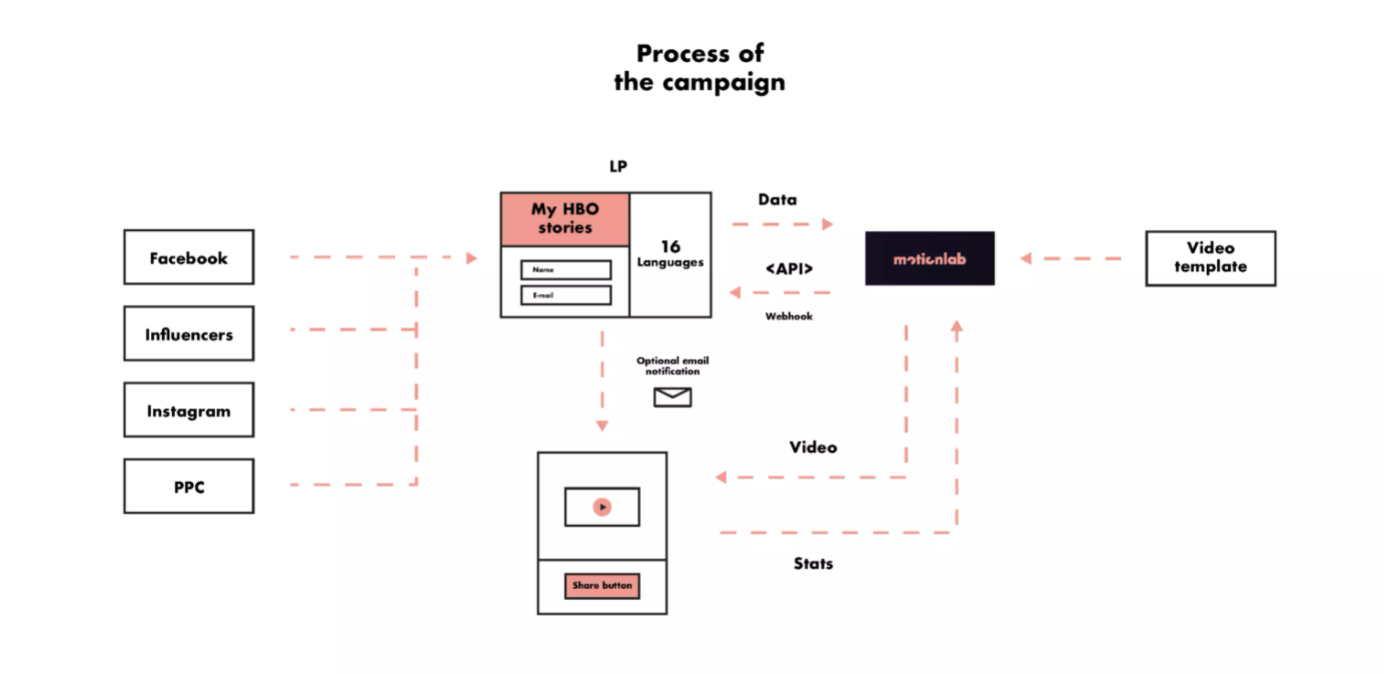Batch or API? - Which Mode is Right for your Campaign?
Reading: 4 minsReading: 4 minsMotionlab Platform has been carefully designed to be as user-friendly as possible so that creating personalized videos is a stress-free process for you. However, one important decision to make before starting the campaign is choosing which mode you want use to create the videos – Batch or API.
Here we'll explain the difference between the two to help you decide which is the right mode for you.
Definitions
Here is the basic definition of each mode and their applications.
Batch mode - this mode is suitable for manual rendering all videos at once (or in several waves). You need to have a dataset for personalization in CSV before rendering starts.
API mode - suitable for on-demand campaigns. For generating each video you must send a separate API request. This usually needs a developer at your site to correctly communicate with the API.
Batch Mode
Batch is the most common mode used with Motionlab Platform. A constant factor for Batch mode is that it requires a CSV (comma-separated values) file to be uploaded into the platform containing your user data.
For a smaller company without a large budget and without data managers, programmers etc., Batch mode is the easiest solution as CSV files are easy to prepare and just require data to be manually prepared in a tool like excel.
This mode is more suitable for one-time campaigns or campaigns where the videos are sent out in pre-determined Waves (e.g. sending out videos once a month for three months).
The Motionlab Platform interface for Batch Mode
A good example of a Batch mode campaign is the personalized video that Motionlab helped to create for insurance company Uniqa. This was a straightforward campaign that put personalized elements into a message that reminded customers of their existing insurance contract and also offered additional assistance services. The video was sent out in several waves of 3000 videos.
API Mode
If you want greater flexibility and control of your campaign and/or want it to run for a longer time period, then API mode (Application Programming Interface) should be considered. API mode allows the process to become automated, making it more powerful.
This mode requires a little more technical preparation and understanding but the additional initial work is offset by having less work to do further down the line.
The client needs to prepare the integration for the user data to Motionlab's API. Having a data manager or programmer in your team here would be helpful, but not necessarily essential, and Motionlab has developed pre-made integrations to help the process.
When someone wants to generate a video, a server sends Motionlab the request to create the video which can then be sent automatically to the customer. This is ideal for a long-term campaign with a trigger (such as a new order in the e-shop or registration to a new service) to create videos on-demand and 'on the fly'.
The Motionlab Platform interface for API Mode
API mode was used for the highly successful HBO Europe campaign. In this case, the videos needed to be created immediately on-demand rather than be sent out together in a single wave.
Viewers were asked to fill out an on-line form with answers to some questions and then returned it to the HBO server. This acted as the trigger to create a unique personalized video for that viewer, which was then sent to them via email. The entire process including rendering took only a few minutes for each video and about 100k videos were generated over the duration of the Christmas campaign.
The workflow of the HBO Europe campaign showing how the videos were generated in API Mode.
In some cases, the CDP platform you are using might determine which is the best mode to use. For example, if you are using Exponea (recently rebranded as Bloomreach ) for your customer data, using API Mode for a one-shot batch is also possible as it gives you more administrative control. Exponea/Bloomreach is compatible with Motionlab's API and so setting up the workflow is easier.
Summary
The mode you choose can be determined by several factors in the campaign you want to run but is an important decision in ensuring its success. Batch Mode is simpler while API is more complicated but gives you more flexibility.
If you want to know more, Motionlab is always here to discuss it with you and advise on the best solution.
Danny Holman, Motionlab